There’s a certain kind of person who can’t resist the smell of a fresh paperback, who still keeps notes in the margins, and who might just have a favorite highlighter color. Sound familiar?
If you’re a book lover with a soft spot for cozy design, subtle humor, or celestial illustrations — stickers for iPhone might be your next obsession. And no, we’re not just talking about decorating your lock screen. These printable or digital stickers can be used in journaling apps, reading trackers, phone widgets, or even printed for your reading nook.
Because let’s face it — just like we judge a book by its cover (no shame), we also love a home screen that feels like us.
📱 Why Stickers and Books Are a Perfect Match
Stickers aren’t just for planners anymore. They’ve become tools for expression, little windows into what we love, believe, or need to hear — much like the books we keep on our shelves.
When you surround yourself with images that reflect your passions, even your phone starts to feel like a literary sanctuary.
Here are some of the best stickers for iPhone that pair perfectly with your book-loving soul.
🐾 Soft & Whimsical for Quiet Reading Days
Some days, you want your screen to feel like a warm blanket and a rainy Sunday afternoon. These sticker bundles offer exactly that:
- Axolotl Sticker Bundle (50 PNG) – Gentle, quirky, and charming — just like your favorite coming-of-age novel.

- 50 Cute Animal Stickers Clipart Bundle – Adorable companions for your digital library or reading log.

- Panda Sticker Bundle (50 PNG) – Calm, cozy, and perfect for that nightstand reading vibe.

💡 Use these in a digital reading journal or print them to label your bookshelves.
🌙 For Dreamers, Poets & Stargazers
If your bookshelf includes anything about the cosmos, mythology, or quiet introspection, you’ll love these:
- Celestial Digital Stickers Clipart Pack – Mystical icons for lovers of astrology or fantasy fiction.

- Faith Printable Stickers PNG Bundle – Thoughtful and affirming, for those who find peace in words.

- Dream Never Give Up Stickers – A gentle reminder that your story matters.

📖 Add them to your Goodreads tracker or annotate your favorite quotes.
🧠 Motivation for Your Reading Goals
Whether you’re doing a 52-book challenge or just trying to finish a chapter before bed, a bit of encouragement never hurts:
- Motivational Stickers Bundle #9 – A great way to visually track your reading progress.

- The Special Mega Stickers PNG Bundle #2 – From gentle nudges to bold affirmations, it’s your phone’s version of a cheerleader.

✨ Stick one of these to your digital planner and reward yourself for every finished book.
💀 A Little Edge for the Gothic Reader
If your idea of a perfect book has dark corners, haunted castles, or mysterious anti-heroes, your iPhone deserves to reflect that too.
- Skulls and Roses – Fun Goth Stickers PNG – A beautifully eerie balance for fans of gothic romance or dark academia.

- 35 Retro Stickers & Doodles – A nostalgic flair for your home screen, ideal for vintage book lovers.

📚 Use them on Notion dashboards to theme your reading logs by genre.
😂 Bookish Humor for iMessage Warriors
Let’s be honest: you’ve definitely texted “Can’t. Reading.” more than once.
- Funny Quotes Stickers Sublimation Bundle – Use them in iMessage to respond with personality (and bookish sass).
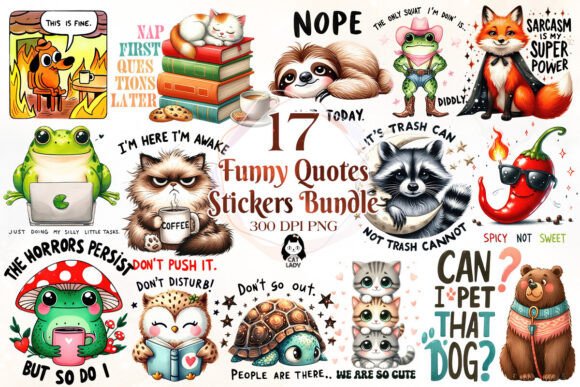
👀 Bonus: these make great printable laptop stickers for fellow reading addicts.
Printing Without Tears? Yes, It’s Possible
If you love Creative Fabrica printables but hate your printer, this article is your new best friend — check it out here.
(Seriously, it’ll save you hours of frustration.)
One Last Page Before You Go…
Whether you’re adding a sticker to your lock screen that says “just one more chapter” or printing tiny pandas to decorate your TBR list, stickers for iPhone are about more than looks — they’re little reflections of the things that make you feel alive.
So go ahead. Make your phone a place you love to be.
📱💬📖
Still hungry for more cozy, smart, or funny digital finds? You can browse even more goodies (including fresh stickers for iPhone) right here: